You may wish to add someone as an Administrator of your Facebook page. Perhaps you want another person within your company to respond to your Facebook page messages? Or would like someone else to post updates on your behalf?
There are various roles available with different capabilities, so giving full admin rights isn’t always necessary, depending on what you want that person to be able to do.
There may be times when a member of Team Micro needs to be added to your Facebook page as a full Admin. If you’re one of our Social Media Management customers, we will certainly need this level of access.
Here’s how to do it.
- Go to your Facebook page and tap the Gear icon.
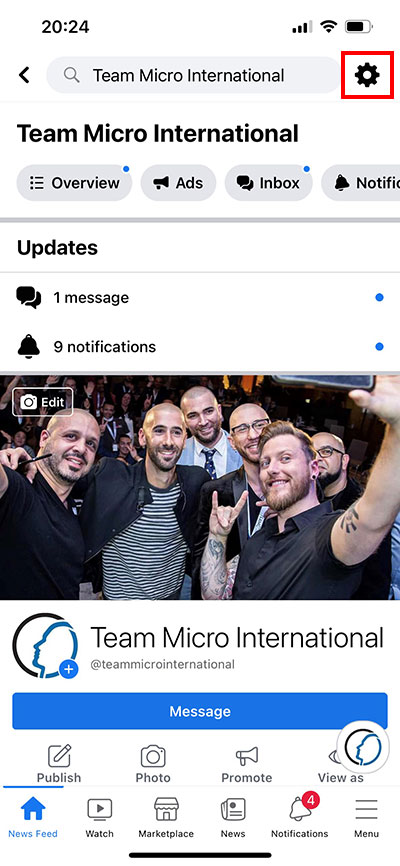
- Tap Page Roles
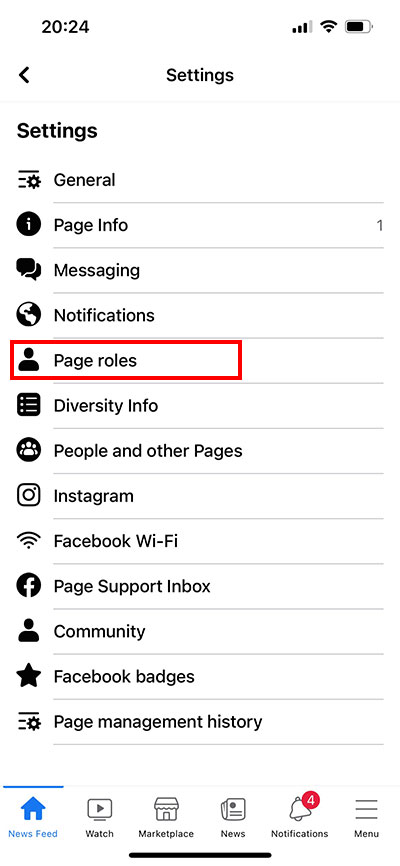
- Tap Add Person To Page
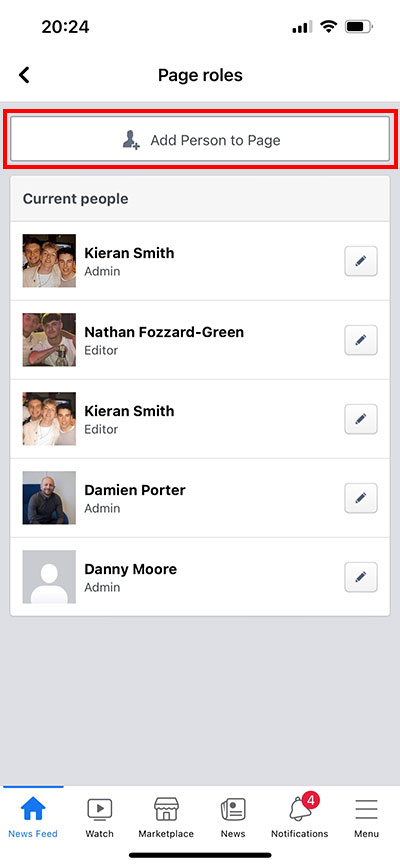
- You may be asked to re-enter your Facebook password
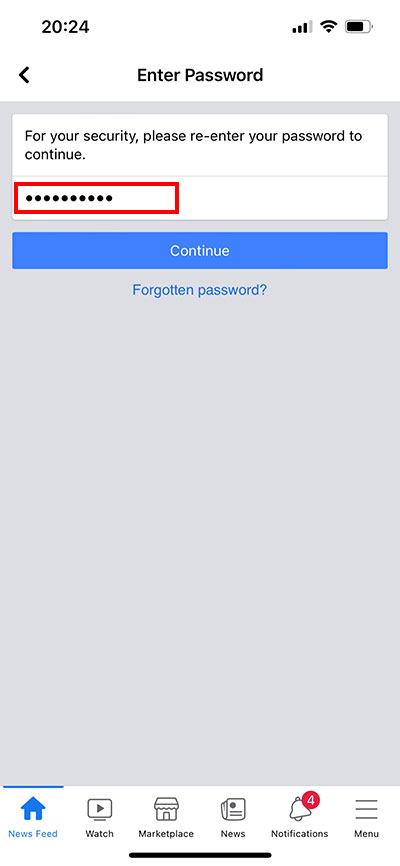
- Start typing the persons name and tap them when they appear in the list
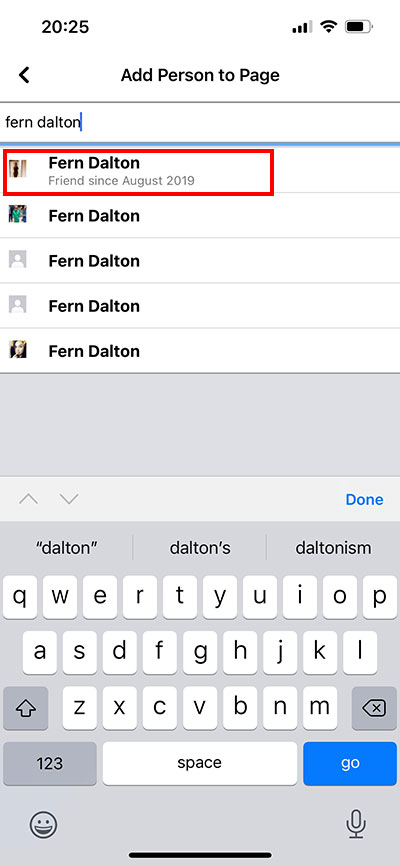
- Tap Admin, then tap the blue Add button
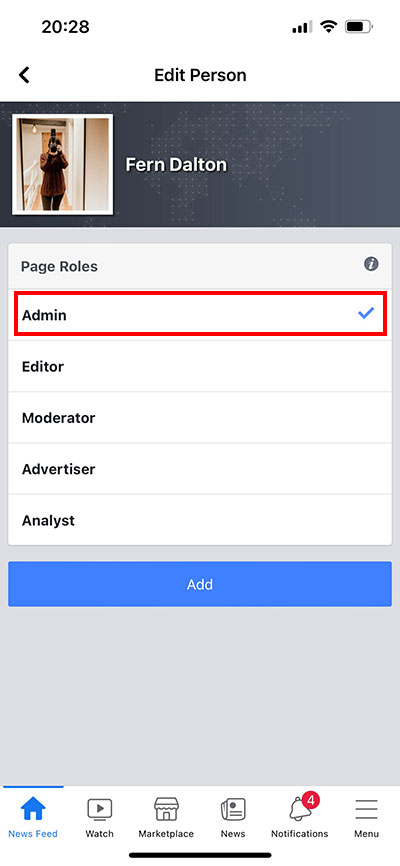
The person will receive a notification asking them to accept your invite. Once accepted, they are now an Admin of your Facebook page.




